Everyone in your team.
Only pay for what you use.
Your whole team is covered by one domain license.
Just grab tokens when you need them and get going.


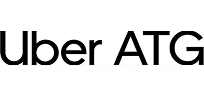



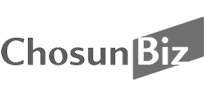






Free
Google Workspace Extension
$0
per entire team(single domain)
- Approval submission via Google Docs extension
- Linear / Parallel approval
- Approval deadline
Starter
for teams and startups
$120
per entire team(single domain)
- Includes all paid features
- Up to 200 submissions per month (*varies by usage)
- SLA coverage for up to 30 users
- 1:1 onboarding
Growth
for growing businesses
$360
per entire team(single domain)
- Includes all paid features
- Up to 600 submissions per month (*varies by usage)
- SLA coverage for up to 200 users
- 1:1 onboarding
Enterprise
for large organizations
Contact sales
per entire team(single domain)
- Includes all paid features
- Premium onboarding
- Priority support
Enjoy 3 months without purchasing additional tokens.
If you sign up for the Domain License Plan during the promotion period, you can use the approval workflow feature unlimited for 3 months at no additional cost.
Take your time to fully assess your actual usage and see for yourself whether Collavate is the right fit for your organization’s workflow.
Curious about the cost of additional tokens?
Once you have used up the tokens included in your plan, you can purchase additional tokens at the prices listed below.
(*Approximately 10 tokens are consumed per approval request.)
Additional Token Pricing Table
Quantity
1,000 Tokens
10,000 Tokens
20,000 Tokens
30,000 Tokens
50,000 Tokens
100,000 Tokens
Pricing
$50
$450 Save 10%
$850 Save 15%
$1,200 Save 20%
$1,875 Save 25%
$3,500 Save 30%
No token fees for 3 months
You can use the approval workflow unlimited for the first 3 months with no additional token charges, allowing you to accurately assess your actual additional token usage.
Unlimited users, starting at $120
With the Domain License plan, your entire organization can access Collavate’s core features without the burden of per-user license costs.
Monthly token benefits
Each Collavate plan comes with a monthly token allowance, automatically replenished every month. Use them freely whenever you need.
Smarter pricing based on actual use
Collavate calculates token usage based on real workflow details, like attachments and reviewer count, so you pay only for what you actually use.
Pricing FAQs
Collavate is a document review and approval solution built on Google Workspace. We empower users to review documents efficiently, enabling fast and accurate decision-making within a familiar workflow. Once approved, documents are automatically converted into signed PDFs, streamlining the entire lifecycle from creation and approval to archiving.
You can include users outside your organization in the approval workflow. Document ownership always remains with your company, while access permissions are automatically adjusted at each approval stage—ensuring secure collaboration without the risk of external data leakage.
Yes. You can view documents and complete approvals through the mobile web interface. In addition, email notifications, Google Chat, and Slack messages include quick-approval buttons, allowing you to take action easily from any device you prefer.
All plans can be purchased via credit card or local bank transfer. Please note that we do not currently accept checks, ACH, wire transfers, or cryptocurrency. For further inquiries regarding payment methods, please contact our sales team.
Yes. Users on all plans can request an invoice through our sales team. However, please note that we do not issue invoices for small-value transactions.
Collavate calculates token usage based on multiple factors — even for a single workflow request. Elements such as file attachments, number of reviewers, and additional actions are all considered. On average, one approval request typically consumes around 10 tokens.
If your workflow includes additional steps like assigning reviewers, approvals, or printing, more tokens may be used. As a result, the number of documents you can submit may vary depending on the complexity of each request.
Purchased tokens are credited to your account immediately upon payment and are non-refundable. Please calculate the amount you need carefully before completing your purchase.
All plans come with a discount if you subscribe annually.
We also offer additional discounts for bulk token purchases, with tiered pricing based on the quantity purchased. If you’re interested in buying tokens in larger volumes, please contact us — we’ll be happy to provide a custom quote.
To ensure service quality (SLA), we recommend using the service within the user limits specified for each plan. If the recommended user range is exceeded, the service may no longer be covered under the SLA.