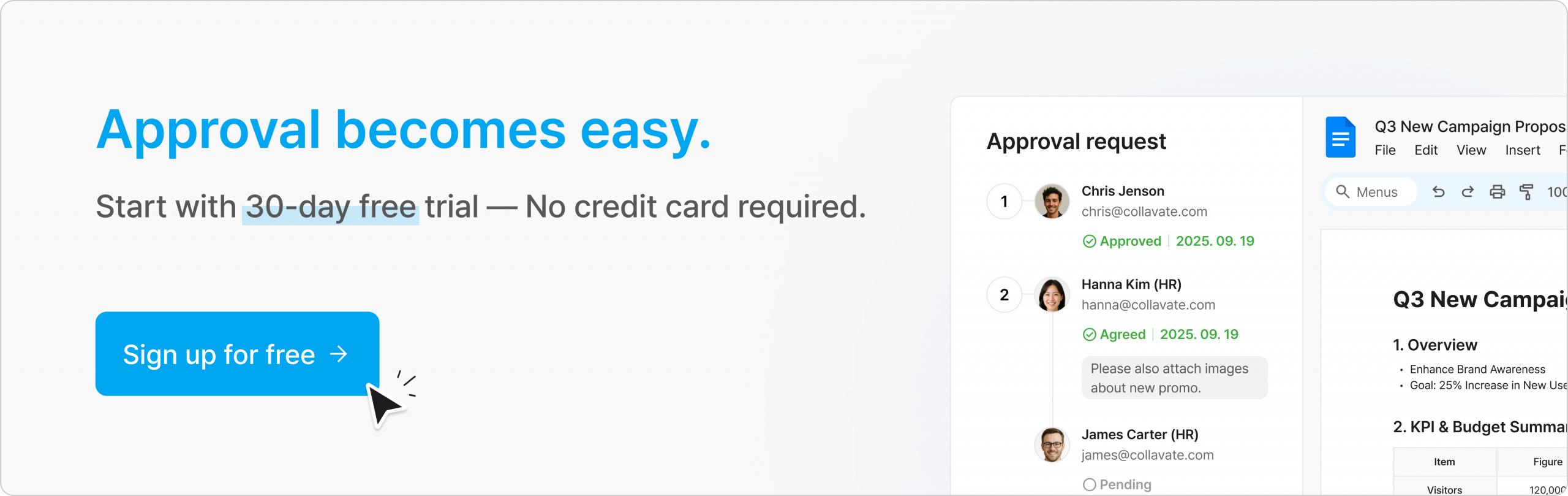We live in an era where it’s almost impossible to end a workday without using AI. For many knowledge workers today, it’s perfectly natural to ask ChatGPT or other conversational AIs for quick answers during the day. Yet despite AI’s rapid advancement, the way we actually work hasn’t changed much. Repetitive tasks still take up most of our time.
So why are we still doing everything manually? The answer often comes down to one word: trust.
According to Harvard Business Review, nearly 50% of people still distrust AI-generated results.
But what if your AI could only respond based on approved, verified documents within your organization?
That’s exactly where our approach begins.
In this article, we’ll show you how to significantly reduce repetitive work by combining approved workflow documents with Google Gemini Gems, creating a secure, trustworthy, and always up-to-date AI assistant for your team.
| Key benefits of Collavate for AI-powered workflows 1. Automated AI data updates All approved documents in Collavate are automatically stored in a designated Google Drive folder. When this folder is connected to Google Gemini Gems, any new or updated approved document is automatically recognized, ensuring your AI always works with the latest data. 2. End-to-end workflow automation From document creation to submission, review, approval, and archiving — everything is automated. Every document is 100% compatible with Google Drive, and access permissions are managed automatically. 3. Safe and transparent environment All document data is processed within Google’s secure infrastructure, providing a level of safety that even public institutions can rely on. |
1. Build your own AI assistant with Google Gemini Gems
Create an AI helper trained on your organization’s own documents — such as policy manuals or customer support guides.
Gemini Gems is Google’s customizable AI expert.
Even without coding experience, you can easily build a task-specific AI assistant that understands your company’s unique context.
Examples include:
- A policy assistant that automatically answers HR or compliance questions
- A technical support AI chatbot that instantly responds to common issues based on verified manuals
2. Connect Approved Documents from Collavate to Gemini Gems
So, what data should you train your Gem with?
The most reliable source of truth in any organization is approved and reviewed documents.
Collavate manages the entire workflow inside your Google Drive — from document creation to review and approval.
Once approved, documents are automatically collected into a dedicated folder.
By designating this verified folder as the Knowledge Source for your Gem, the AI will only respond based on those approved documents.
If a document within the folder is edited or updated, the Gem will immediately reflect the change — keeping your answers accurate and current at all times.
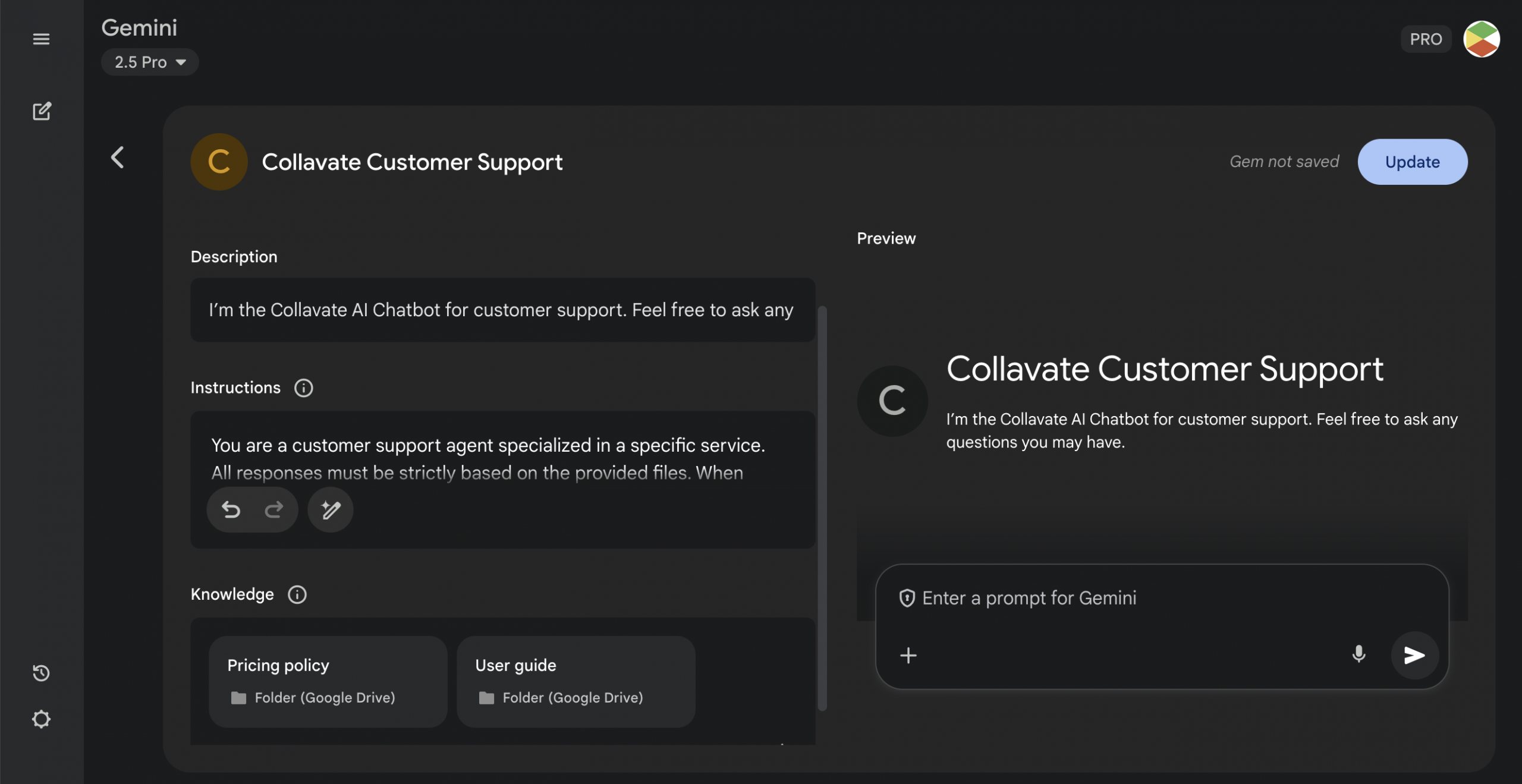
3. Real-World Use Cases for Approved-Document-Based AI
Once your custom AI assistant is trained on your verified documents, it can support multiple internal or external workflows without needing an IT expert.
- Company Policy or HR Guide
- The AI provides a step-by-step answer based on your approved HR policy.
- Customer Support Bot
- Automatically replies to customer inquiries using only approved technical documentation.
- Onboarding Assistant
- Helps new employees understand key policies and access required checklists on day one.

Collavate + Gems = ✅ Trusted, Approved-Document AI
The simplest and safest way to adopt AI is to let it learn only from approved and verified information.
With Collavate and Google Gemini, you can reduce repetitive tasks, maintain compliance, and enable your team to focus on what really matters.
Let Collavate help your team save hours every week by automating repetitive approvals and inquiries.