Collavate is proud to announce its 2014 Spring Release. Since the beginning of this year, we have been focusing all of our energies on stabilizing Collavate and building out many new features. We are now ready to release those new features and to announce improvements to Collavate that will make it faster and more stable. Take full advantage of all that Collavate offers by using these features. http://www.collavate.com
1. 3X improvement in processing speed.
When you process a document through Collavate, the system goes through at least 10 different processing activities (such change of ownership; assignment of edit/viewer privileges, and more) before the document is fully processed.
As a result of this complicated process, processing times often took 9 seconds or longer. Now, with this new release, we have improved processing speeds so now processing a document is 3 times faster than before (including with our Classic UI). Processing most documents now only takes 1~2 seconds. We will continue to improve processing times with a goal of only 1 second processing.
2. When adding recipients in the Process pop-up window, select recipients from your Gmail contacts or your Google Apps domain. 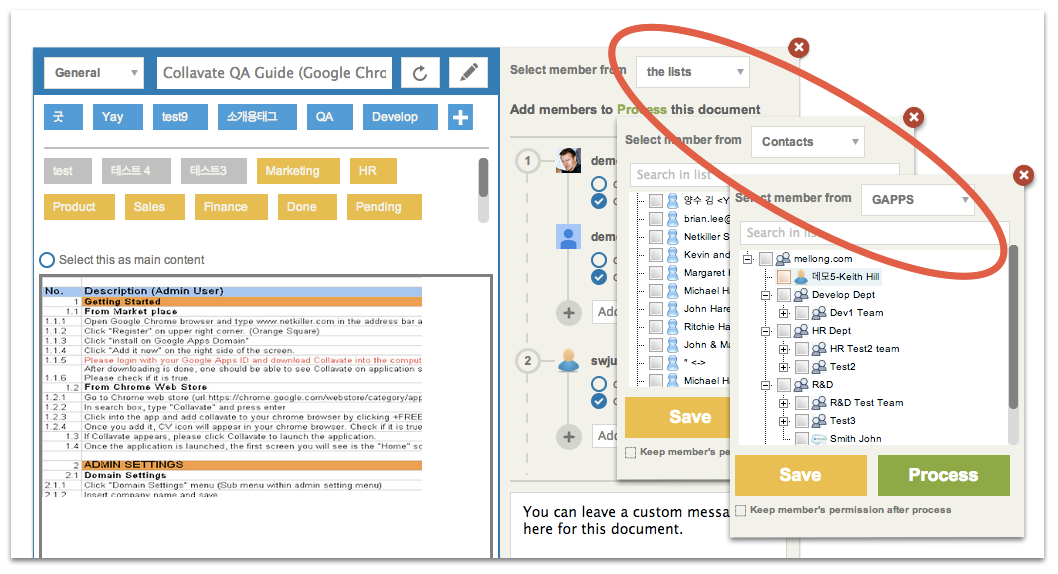
This was a feature of the Classic UI that was not included in the new UI. Due to popular demand, we have now added this feature to the new UI. Now in the “Process pop-up window, you can open your organization chart and search contact(s) and add the contact(s) instantly to your process flow. So, as shown in the screenshot above, you can select recipients from your list, Contacts, and GAPPS.
3. Create and edit new/existing Google Docs in Collavate and instantly begin Collaborating (workflow that allows you to collaborate)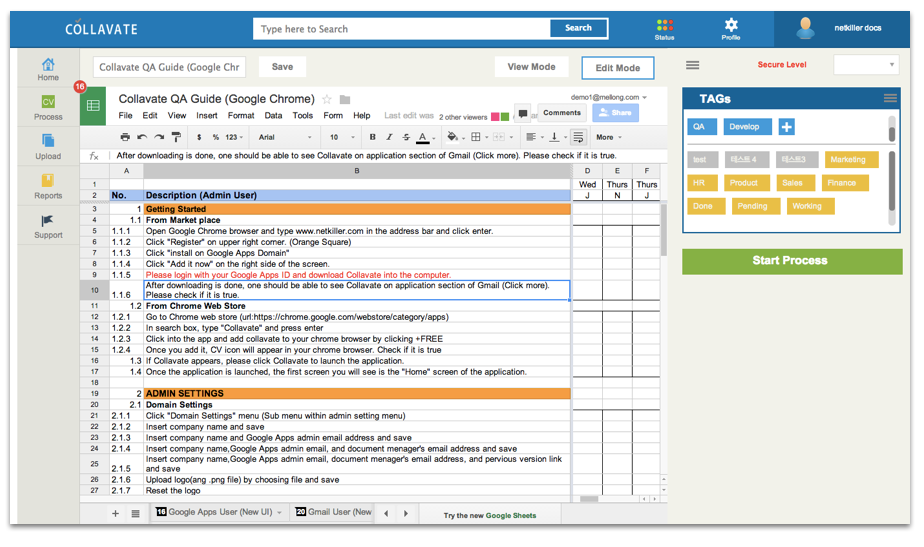
Feature that allows you to create, edit, and process at the same time, previously you were able to enjoy in Classic version only, is now released to all versions. On top of existing features, you can add tags, assign security level, view process line and signatures more intuitively . Now you don’t have to lock yourself in to Classic version anymore because of this feature.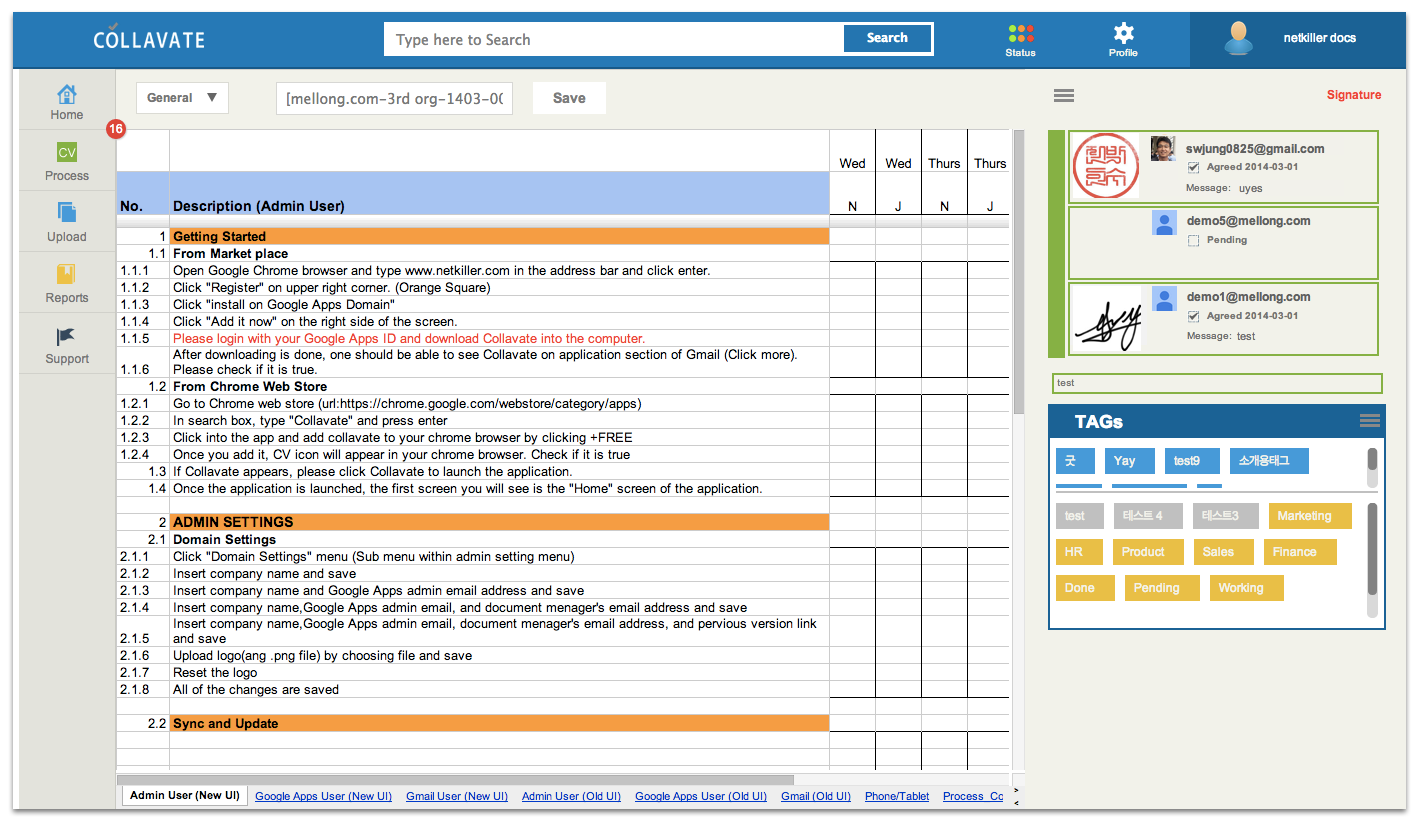
Especially, if you click processing file(s), signatures upon approvals to the file(s) open up at the same time, so you can understand the approval status more intuitively. (Soon, we will be releasing a new feature called “print with signatures”)
4. You can begin collaboration(workflow) for multiple files at once.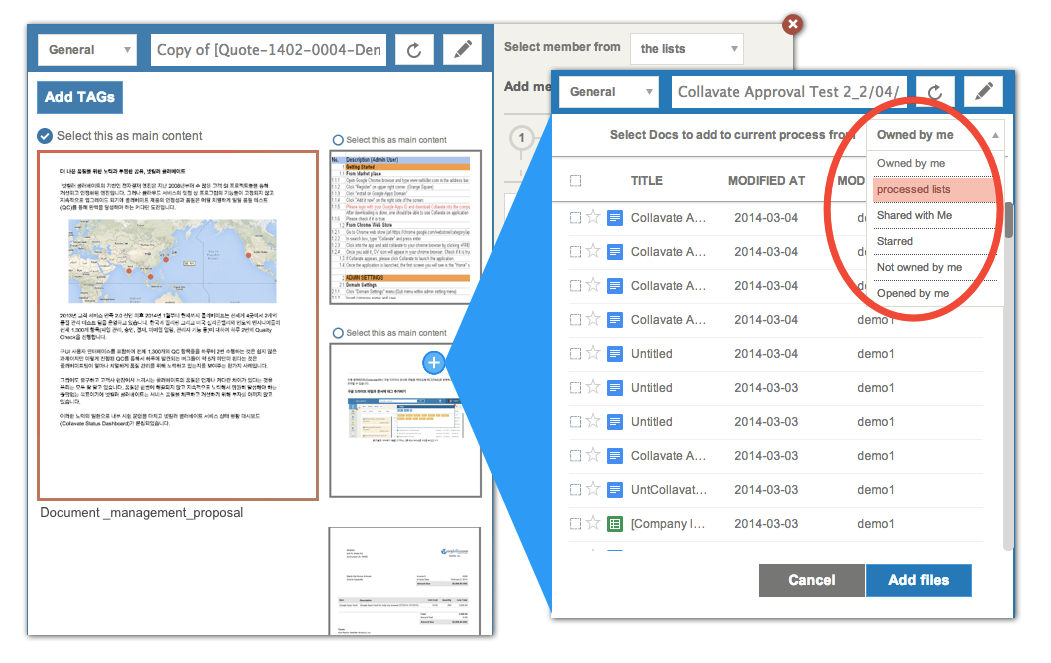
It was hard to centrally manage and universally search documents in Classic UI as users added more than one reference files to a single document when processing.
Through the new feature that we have released, you can now process maximum of 4 files and documents from your Google Drive at the same time!
Same as previously, you can select reference files (processed documents to be referred to when collaborating new files) and all of the files duplicate as soon as you begin process. As ownerships of all of the documents and files (except reference files) change to document manager, it is possible for you to assign additional security and perform unified search to your documents.
5. You will have option to keep members’ permissions to processed documents after the process ends.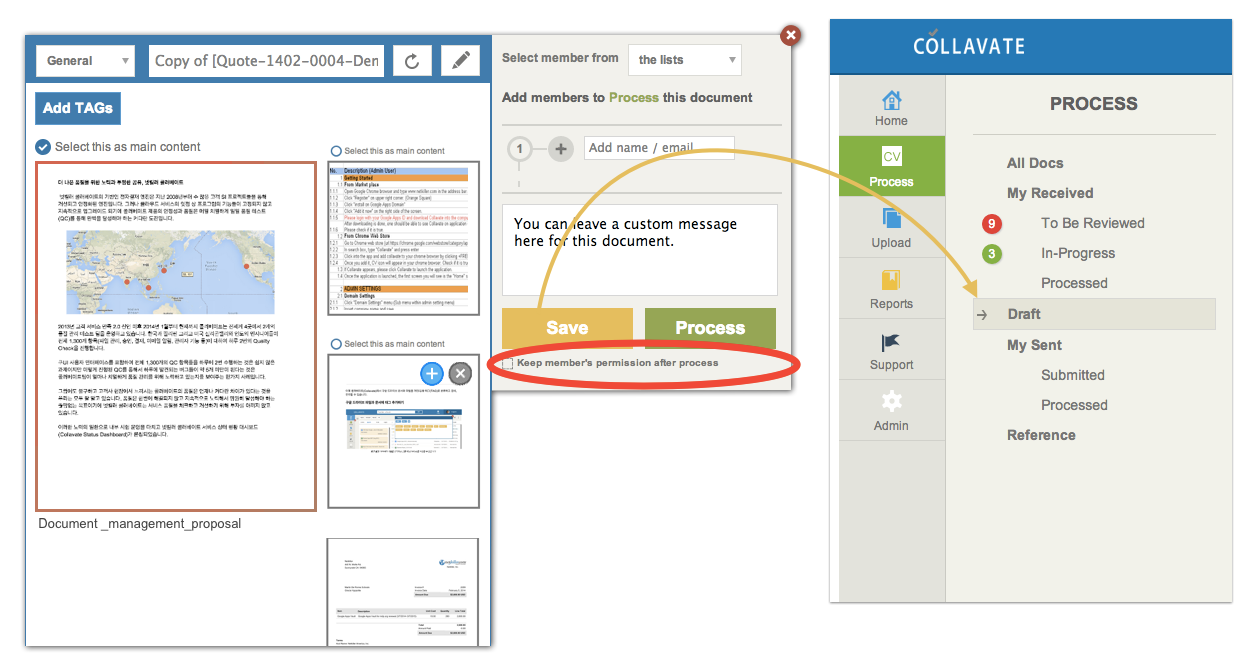
Referring to screenshots above, you can click “SAVE” button and temporarily save process line that you were creating. The saved processes can be found in Draft section under Process tab. You can update the saved drafts at anytime and continue the process.
Especially, you can select option of “keep member’s permission after process” and keep the permissions (Edit, Comment only) even after process ends. (For Google Apps, Admin can turn this function on and off for entire domain.)
We expect this option to be very useful for the files and documents that require continuous collaboration.
This was the summary of Netkiller’s Collavate 2014 Spring release. For more specific information of each features, please refer to the user guide. (https://sites.google.com/a/netkiller.com/collavate/home/home-screen/document-management)
Included in the current release, there were minor improvements to UI/UX to provide improved user experience. We will be continuourly sharing about these events in our social network websites:(Facebook: https://www.facebook.com/netkillercom , Google Plus: https://plus.google.com/u/0/b/110837686349269614895/110837686349269614895/posts , Twiter: https://twitter.com/netkillerkorea )
You can find detailed information about improvements on this spreadsheet.
We will always strive for your satisfaction.
Thank you.
Netkiller’s Collavate Team.