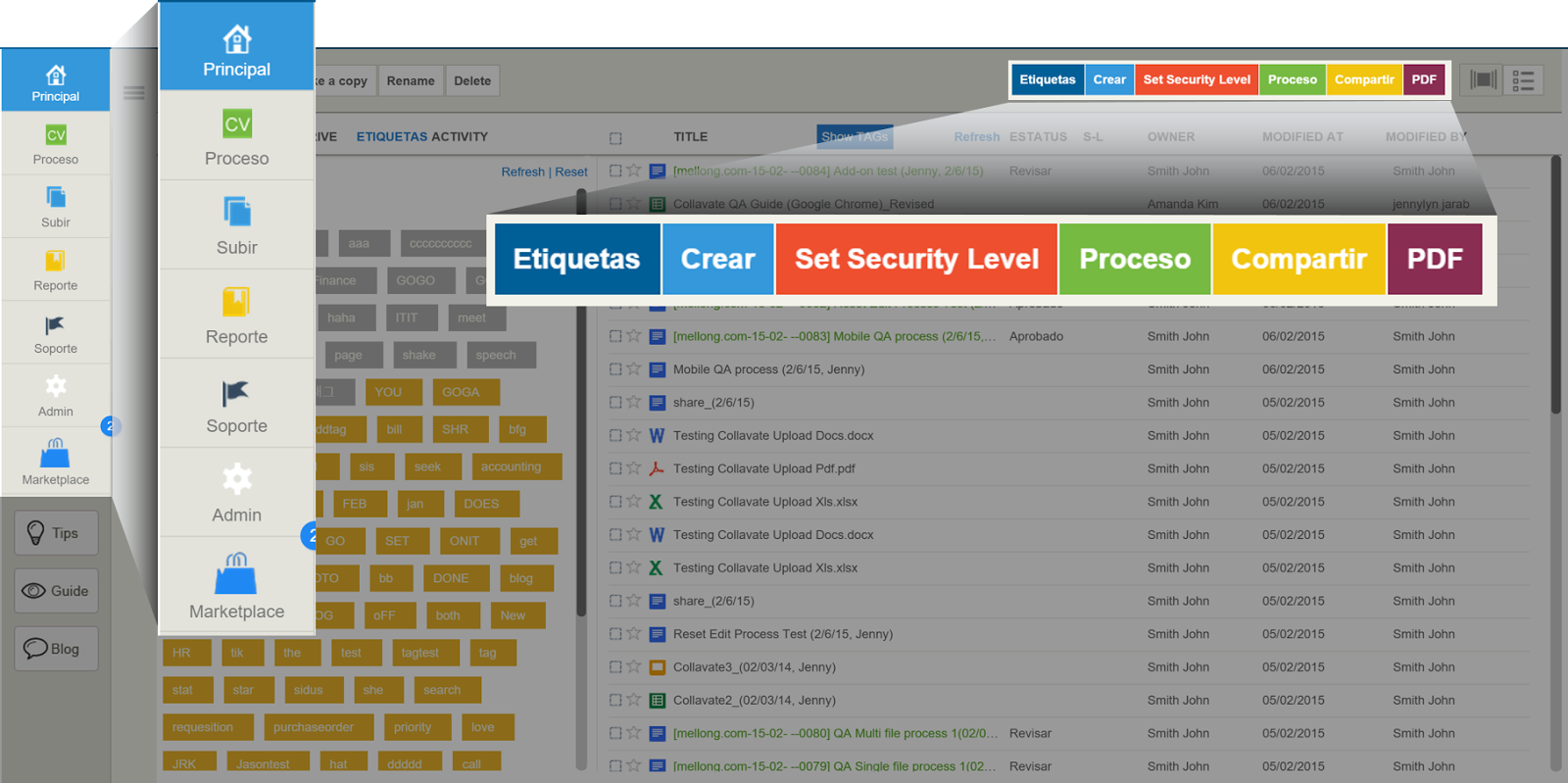1. Spanish Version in Beta
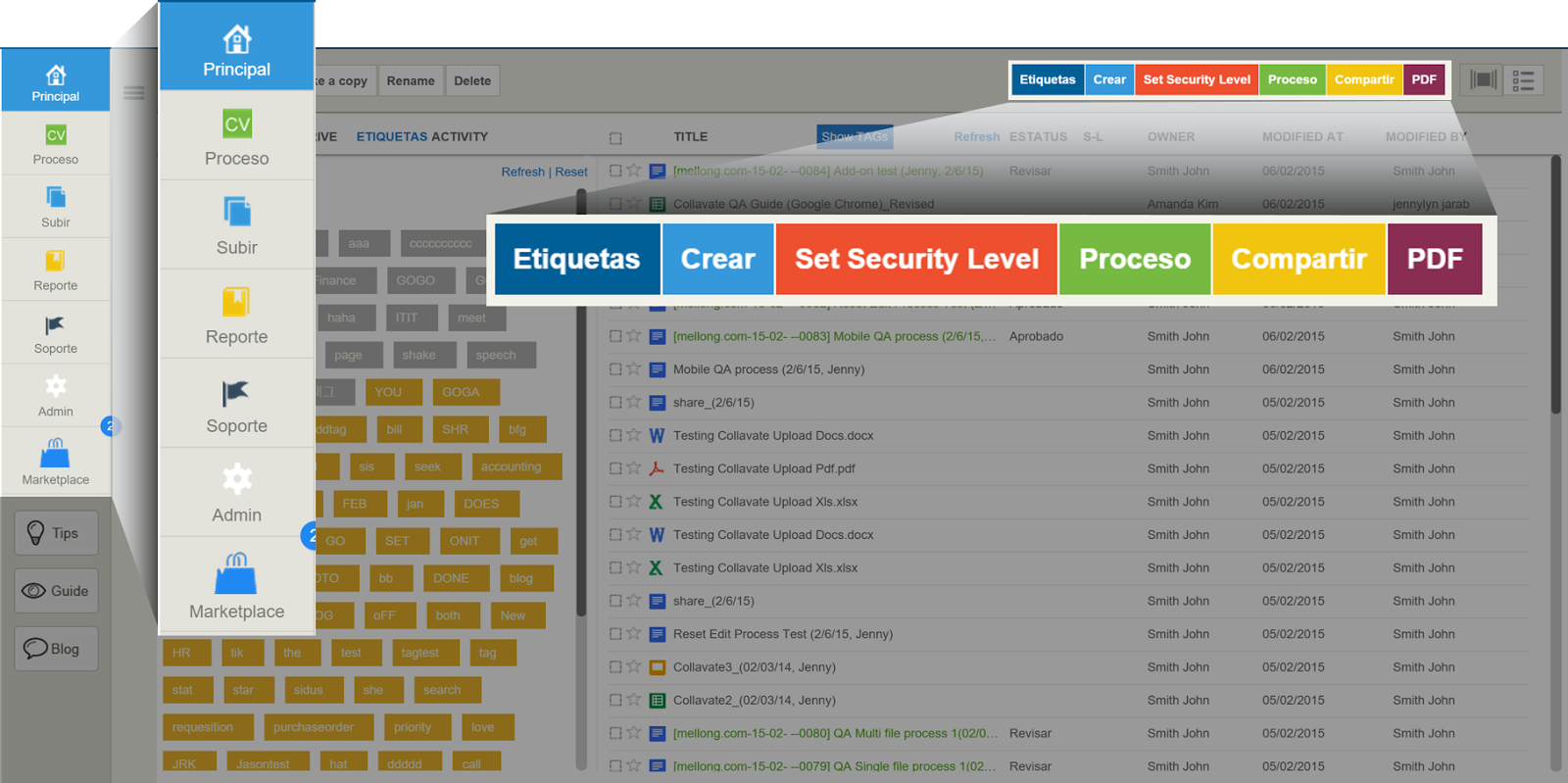
2. New Drag & Drop Feature Released
With the release of Collavate’s new “Drag & Drop” feature, users move documents to corresponding files simply by clicking on a document and dragging it to a destination folder. This allows the user to more easily and quickly classify and file documents through her Collavate interface without going back and forth between Collavate and Google Drive.
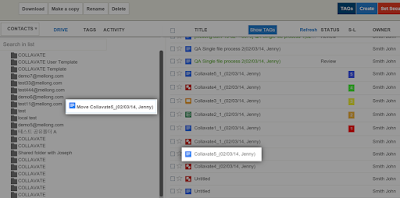
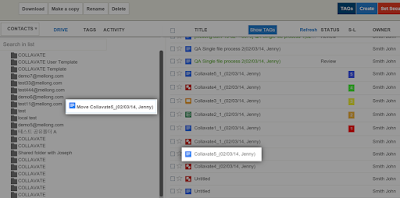
3. Easier Subscription Management
Previously, Users could only cancel weekly reporting emails by changing their settings in their
User Profile Menu after logging in to Collavate. Now, you can unsubscribe from weekly email reports by simply clicking on the “Unsubscribe” button at the bottom of the email.
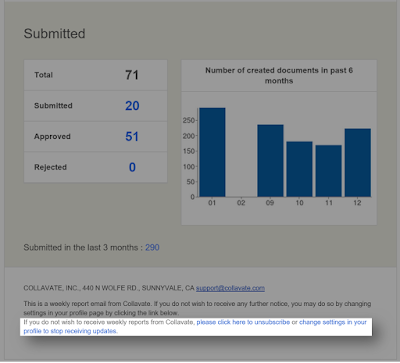
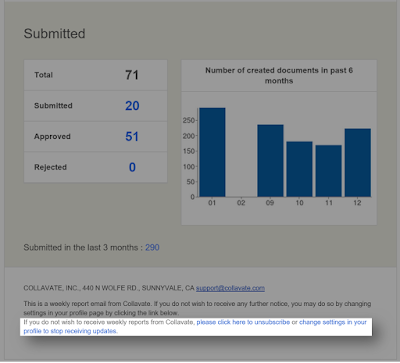
4. User Tips, Guide, and Blog
We have added three new buttons to the Collavate sidebar on the left side of the screen: Tips, Guide and Blog. The “Tips” button provides Users with helpful hints on the use of our product. The “Guides” button will take you to our Users Manual, and the “Blog” button takes to you to our blog where we post articles of interest to Collavate Users.
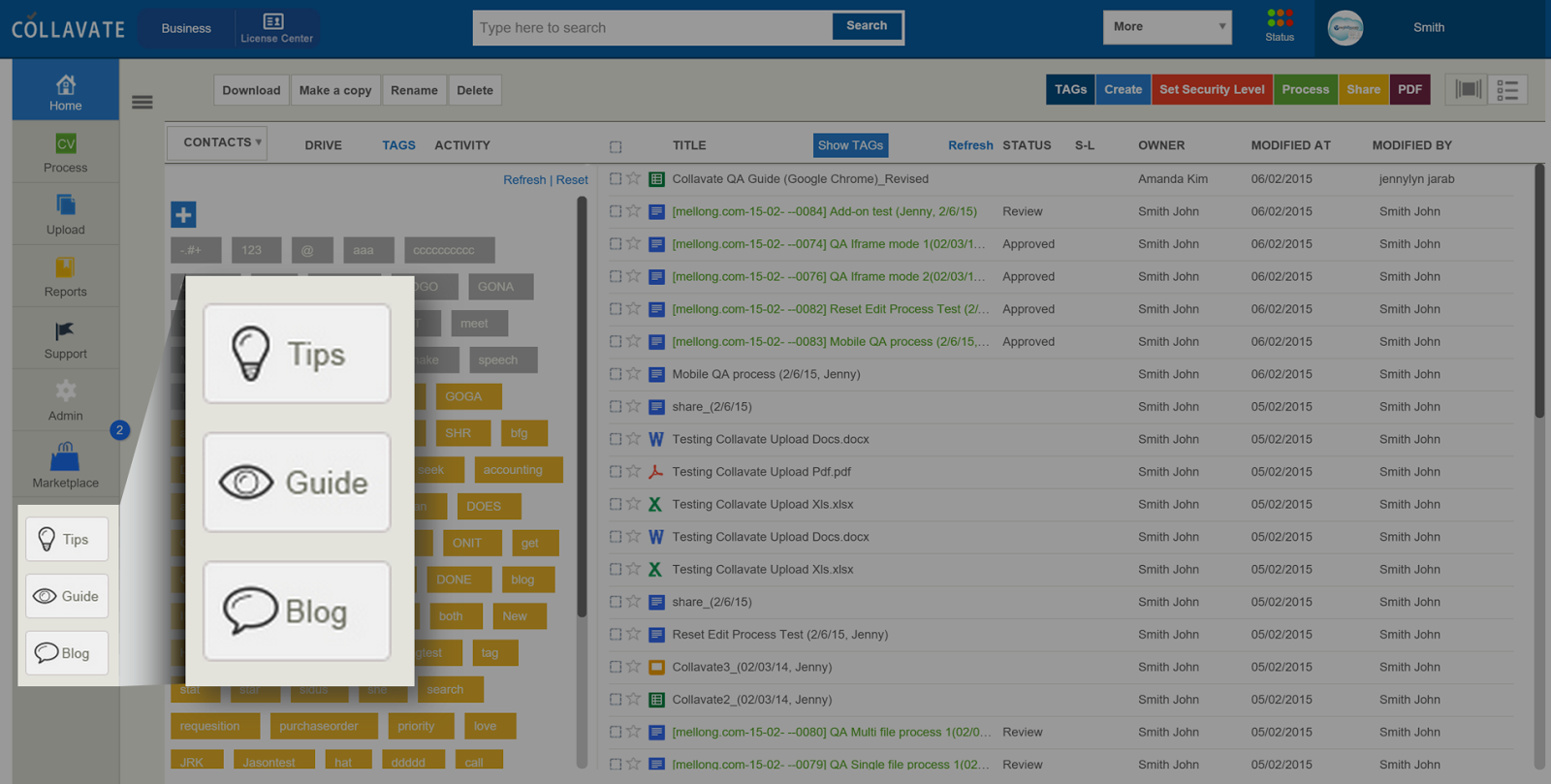
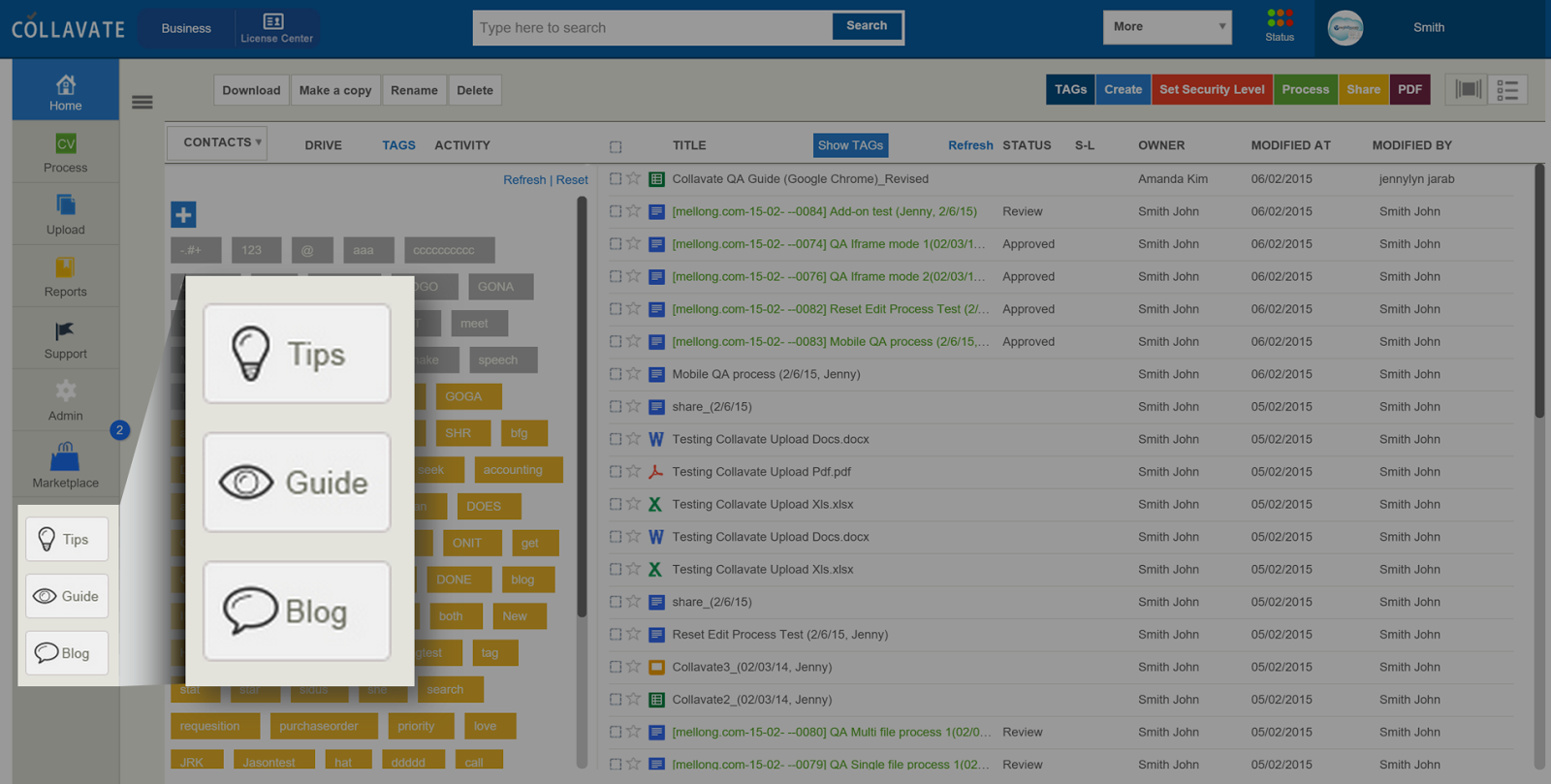
Thank you COLLAVATERS!
Your Collavate Team.