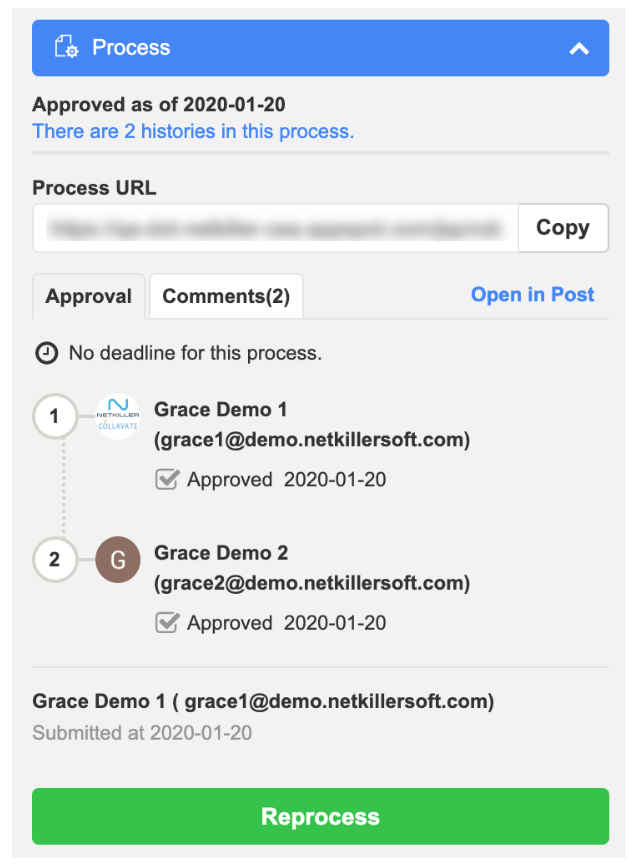Collavate Winter Software Update 4.5.0 – Reprocessing and Doc to Web publishing
We have been hard at work since fall to bring a new feature set to Collavate! Created from many users feedback and requests, we’re pleased to announce our Reprocessing, Publishing Process features. We hope adding these new features will increase your workflow efficiency and make Collavate more reflexive to your needs. Let’s talk about what […]
Collavate Winter Software Update 4.5.0 – Reprocessing and Doc to Web publishing Read More »