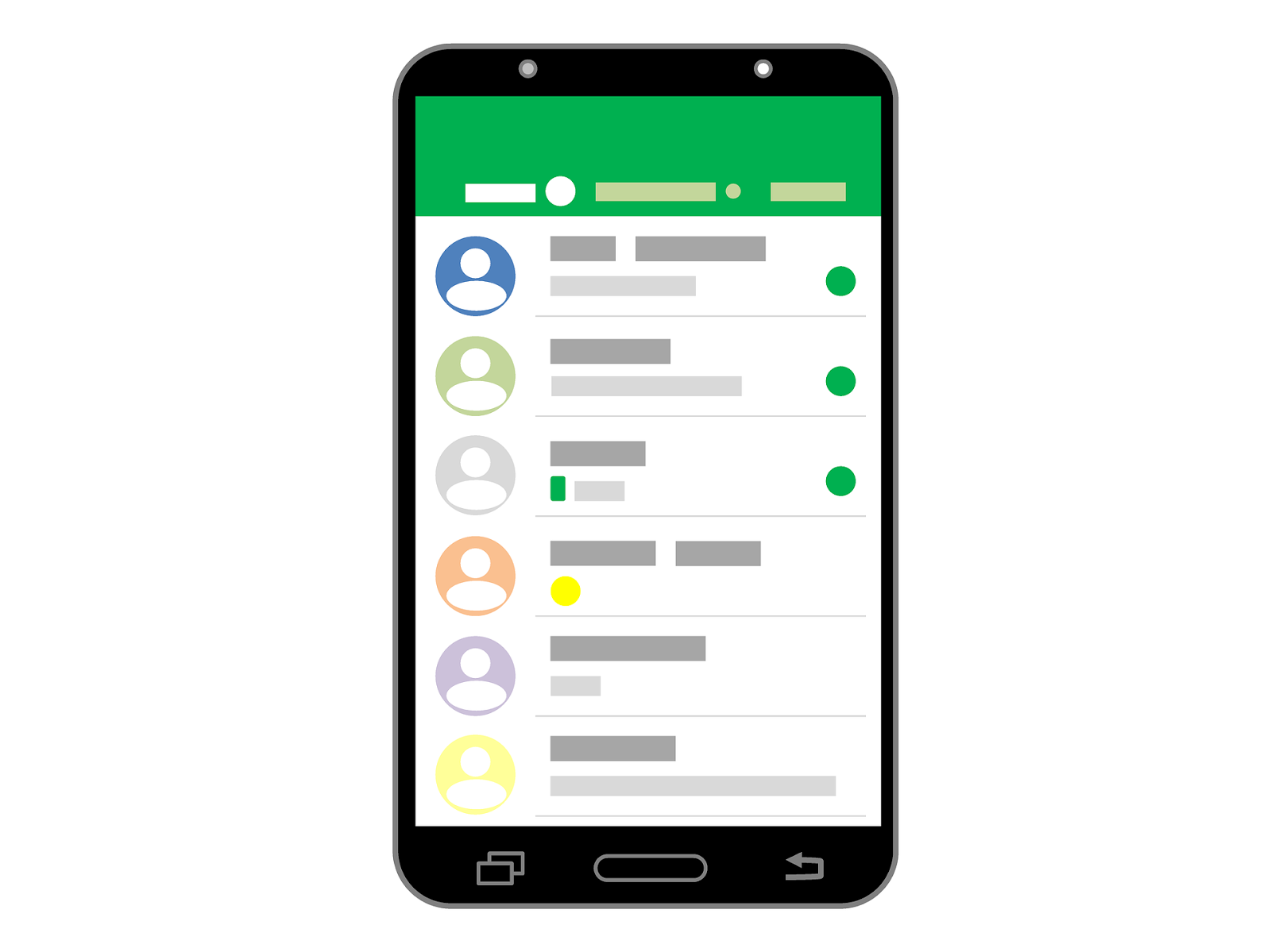In today’s world, every organization has a need for communication between team members. Similarly, every organization has a need for approvals, whether to grant a request or to execute a business process. For teams seeking to get tasks done, an efficient, easy-to-use team chat with approval workflow is critical.
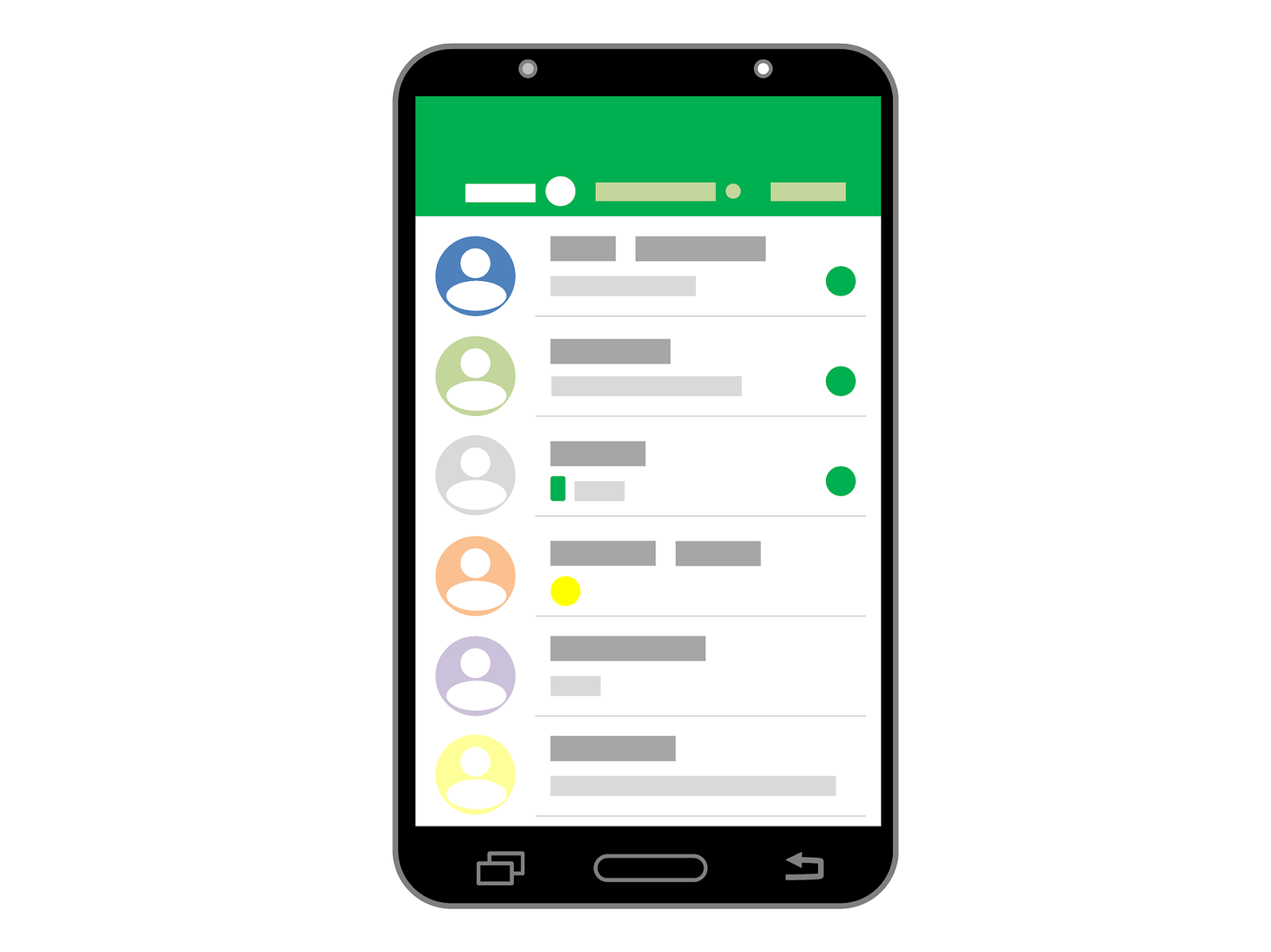
What is a team chat platform?
A team chat platform like Slack unifies a team’s communications by bringing all discussions to one place. On the platform, team members can easily discuss and collaborate on different projects or subjects using organized channels.
Moreover, a Slack-like teamwork platform allows members to search through past conversations and files. This allows team members to have access to collective company knowledge.
What is an approval workflow?
An approval workflow automatically routes the review tasks associated with a document or item to designated reviewers. Deadlines and reminders are set for reviewers, and the activity in a workflow can be monitored and edited.
Approval workflows can save time and allow teams to complete projects more quickly by streamlining the approval process and holding reviewers accountable for their tasks.
How can an approval workflow for Google Drive build effective teamwork?
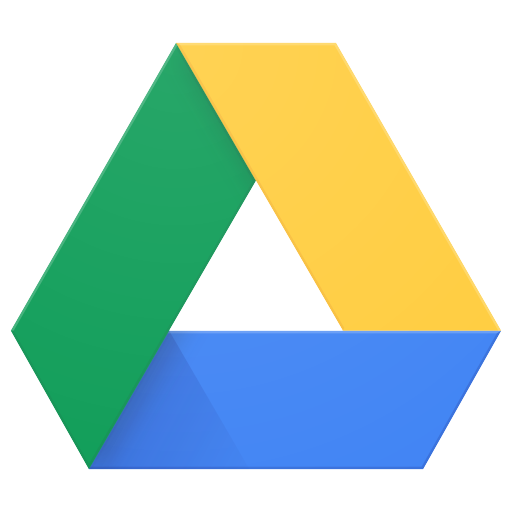
Google Drive facilitates collaboration
With Google Drive applications like Google Docs, team members can easily work on one document together. Drive also enables teams to create online presentations, spreadsheets, and forms. Most importantly, team members can edit any document or item at the same time in live mode.
An approval workflow saves time for teams

In most businesses, there are many repetitive tasks that must take place every day, such as submitting forms and sending reminders. An automated workflow tool can submit files, send reminders, and consolidate feedback without taking time away from the project. As a result, team members can focus on purely project-related tasks to help ensure faster project completion.
What features are necessary to build a Slack-like teamwork and approval workflow?
There are several features that are necessary for a collaborative approval workflow application to make work processes streamlined and easy for teams.

Team chat tools
An effective team workflow application will integrate communication capabilities so that team members can easily communicate with one another. Team members should have the ability to create different conversations, sort them into channels, search through old conversations, and more. These capabilities allow teams to easily remain updated on various business tasks.
Workflow deadlines and reminders
To ensure that reviewers provide feedback on a timely basis, it is necessary for a workflow application to allow the document manager to add deadlines. Deadline reminders ensure further accountability from reviewers to complete their tasks.
Workflow activity tracking
An effective workflow application will allow team members to view workflow activities like process edits, workflow decisions, submitted workflows, and more. In addition, a revision history capability allows team members to track changes and revert changes if necessary.
What is Collavate?

Collavate is a collaborative workflow application integrated with Google Drive and designed for teams. It includes all of the above features — and more — to make teamwork easier. With Collavate, team members can easily communicate with one another and track workflow activities. At once, document managers can design and edit versatile workflow processes, set workflow deadlines and reminders, and more.
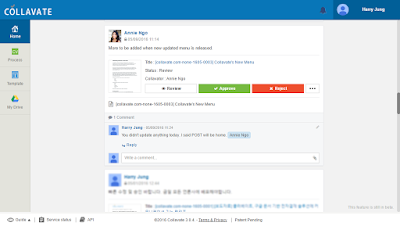
Collavate offers a multitude of other features like integration of worksheets, workflow with signature, and workflow designation. With all the features now available, teamwork has never been more efficient.